Understand bounce messaging and how to ensure your editions reach your recipients' inboxes
Table of Contents:
1. Where to find your recipients' delivery status

In order to understand where your edition landed, you'll need to know if the message made it successfully to your recipient's server.
- Select a series and head over to the Workspace.
- Click the "Sent" tab at the top of the screen.
- Click the "View report" link to learn more about your send.
- Select the "Individuals" tab at the top of the screen. You should be able to see each recipients' delivery status, when they first opened your message, and if any links were clicked.
Go deeper: Learn more about your analytics by downloading a full report. On the analytics page of your edition, click "Download full report." A CSV of your analytics will be available in the Notification Center when ready.
Your analytics CSV will include the delivery status and any detailed error messaging that accompanied failed sends.
2. Statuses and common messaging

Delivery statuses and messaging can vary depending on:
- The status you receive
- The email client you're sending to (like Outlook, or Gmail)
- Email protection software your organization may have in place (such as Mimecast, Proofpoint, or Barracuda)
Remember, more detailed error messaging can be found in your full analytics report. See above for instructions on how to download.
Below is a list of the delivery messages we surface in Axios HQ, and a description of what each status may mean.
Blocked
 The "Blocked" status indicates a non-specific delivery failure. You can find more specific messaging in your exported analytics report.
The "Blocked" status indicates a non-specific delivery failure. You can find more specific messaging in your exported analytics report.
- DMARC Verification: "Access denied, sending domain [example.com] does not pass DMARC verification and has a DMARC policy of reject."
If your bounce message indicates the need for DMARC verification, please review the DMARC policy set on your root domain. You can find more recommendations about DMARC policy here.
⭐ What's next:
- Share the detailed bounce messaging with the team who manages your domain.
Bounced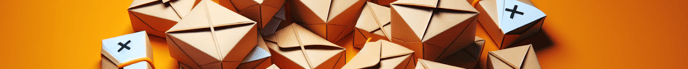
The "Bounced" status indicates a non-specific delivery failure. You can find more specific messaging in your exported analytics report.
⭐ What's next:
- Share the detailed bounce messaging with your IT team.
Complained
This status indicates that a recipient has marked your message as "Spam," and counts as a permanent failure.
These recipients will land on the suppressions list for your domain and will not receive any emails from your domain until they are removed from this list. Further error messages will say "Suppressed."
⭐ What's next:
- Remove this recipient from your audience, and ensure that everyone who is subscribed to your series should be receiving your messages.
- If you believe this complaint was made in error, contact us at help@axioshq.com. In order to remove this address from the suppressions list, we will need written consent from that recipient. Please copy them on any messages you send to HQ, or forward a confirmation from their address.
Delivery in progress

The delivery is still in progress. If you are sending to a large audience, your send will go out in batches over time. This status indicates your edition is likely still attempting delivery.
-
Emails may also temporarily bounce multiple times before ultimately successfully reaching your recipient's inbox or failing.
⭐ What's next:
If you think this delay is excessive, review our rate limiting recommendations.
Delivered
 The edition was successfully received by your system if you see the "Delivered" status.
The edition was successfully received by your system if you see the "Delivered" status.
The "Delivered" status indicates that Axios HQ has successfully sent your message out, it passed through our Email Service Provider, and it was appropriately received by your systems.
⭐ What's next:
- If this message is not in your personal inbox or Spam / Junk folders, please reach out to your IT team -- whomever manages your spam filtration software such as Mimecast or Proofpoint -- as they can help you determine why this was caught in quarantine.
- Share our Allowlisting page with your team to help them adjust your filters to allow future messages through!
Failed
The "Failed" status indicates a non-specific delivery failure. You can find more specific messaging in your exported analytics report.
⭐ What's next:
- Share the detailed bounce messaging with your IT team.
Invalid inbox
An "Invalid inbox" error indicates that, at the time of send, the recipient's inbox was not configured to accept mail. The detailed bounce message (found in your full report CSV download) may note "User unknown" and will likely have a bounce code that starts with 5.1.1. Reasons for this can include:
- Misspellings or typos; email addresses (or domains) that do not exist
- Inboxes that are too full and can no longer accept incoming mail
- New inboxes that are not yet properly configured
- Deactivated inboxes that are intentionally set up to block mail or have been closed or suspended
- Mailbox migration issues or routing problems, where a recipient's mailbox may have been recently moved or reconfigured
- Attempts to send to an on-prem address (Outlook): recipients will need an active, synced, remote mailbox in order to receive mail, otherwise, the send will fail
We have also encountered instances with our clients where:
- Users were moved back-and-forth between Azure tenants: if the system looked for an address in one tenant and could not find it, it would consider the inbox "non-existent."
- Addresses knowingly existed with inactive inboxes dependent on role; they were added to the suppressions lists after failed delivery attempts before activation.
- Similarly, new employees in onboarding had addresses that failed during configuration and were suppressed before inboxes were ready.
These recipients will land on the suppressions list and will not receive any emails from your sending domain until they are removed from this list. Further error messages will say "Suppressed."
⭐ What's next:
- Double-check the recipient's email address for typos or errors and confirm that this address is currently able to receive mail.
- Check with your IT team to determine why this inbox was inactive at the time of send. Share the detailed bounce messaging found in your exported analytics report.
- Once the root cause of the error has been fixed, contact us at help@axioshq.com to ensure that these recipients are removed from the suppressions list.
Note: To remove recipients from the suppressions list, the underlying issue causing their inboxes to be marked as invalid must be resolved. Failing to address this problem could result in their reappearance on the suppressions list, potentially harming your sending reputation.
Link access granted
 Link access granted indicates that an audience member was not in the original audience at the time of send, but has since requested to read the edition. Access was granted, giving this recipient permission to read your edition online.
Link access granted indicates that an audience member was not in the original audience at the time of send, but has since requested to read the edition. Access was granted, giving this recipient permission to read your edition online.
⭐ What's next:
- Review our private links page to learn more.
Rate limited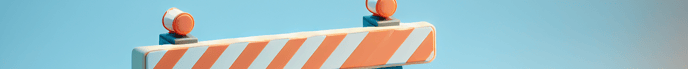
Rate-limiting is a method of controlling or restricting email flow to your server by limiting the number of messages that can be received within a certain period of time. This indicates your organization has set bulk rules, or bulk threshold rules, which control the rate at which your recipients can receive email. Learn more about rate-limiting here.
If your sent editions have recipients marked with a "Rate limited" failure status, this means that these messages ultimately timed out after too many failed attempts to send. As with the "Retries exceeded" error, these are messages that are considered "timed out" or "too old."
- Axios HQ will attempt to send your edition the moment you click send (or schedule!) If the message is unable to be delivered, our Email Service Provider will automatically try again after a set period of time.
- The system retries messages at a specific cadence: the first retry happens after 10 minutes, then 15 minutes, 30 minutes, 1 hour, 2 hours, and finally, 4 hours after that.
If the email is repeatedly deferred, it will time out and our ESP will stop attempting to deliver the message, and call it a failure.
If our ESP can determine that the reason for this slowdown -- and ultimate failure -- was due to rate-limiting, it will flag this specific status.
⭐ What's next:
- Share the detailed bounce messaging with your IT team.
Retries exceeded

This status indicates that the message you attempted to send "timed out," or is considered "too old."
Axios HQ will attempt to send your edition the moment you click send (or schedule!) If the message is unable to be delivered, our Email Service Provider will automatically try again after a set period of time.
- The system retries messages at a specific cadence: the first retry happens after 10 minutes, then 15 minutes, 30 minutes, 1 hour, 2 hours, and finally, 4 hours after that.
If the email is repeatedly deferred, it will time out and our ESP will stop attempting to deliver the message, and call it a failure.
⭐ What's next:
- We often see "Retries exceeded" messaging on sends that have been rate-limited.
- Talk to your IT team about what may be deferring or holding back these emails, preventing them from sending. We recommend showing them the entire failure message, which can be found in your exported analytics CSV.
Suppressed

When a message to a recipient permanently fails, their email address may land on the suppressions list. An address that is on the suppressions list will not receive any emails from your domain until they are removed.
- The first bounce message you receive will indicate why a message to a particular recipient permanently failed. It will not note that the recipient has been placed on the suppressions list, but will indicate that the message failed.
- The next time you attempt to send to this address, you will see the "Suppressed" status in your analytics report, indicating that this recipient is now on the suppressions list. You will likely also see messaging that indiciates "Not delivering to previously bounced address."
If you see a recipient has been "Suppressed," we recommend reviewing your analytics for previous editions. A "Suppressed" status indicates that this recipient has encountered a permanent failure for a previous message, which will be available in a previous send.
If you believe this address is valid, contact us at help@axioshq.com. In order to remove this address from the suppressions list, we will need confirmation that the root cause of the original error has been alleviated; that is, we need to confirm that this recipient will not land on the suppressions list again.
⭐ What's next:
- Check the analytics of previous editions and see if you can determine when this recipient first failed.
- Share the detailed bounce messaging with your IT team.
Unsubscribed
 The "Unsubscribed" status in your analytics is similar to the Unsubscribe status in your audience, but the origin of clicking "unsubscribe" is a little different:
The "Unsubscribed" status in your analytics is similar to the Unsubscribe status in your audience, but the origin of clicking "unsubscribe" is a little different:
When a recipient clicks "unsubscribe" in the footer of an HQ newsletter, HQ users can navigate to Series Audience and will see that recipient has the status "Unsubscribed."
- Recipients who unsubscribe this way will not appear in your analytics as no further attempts will be made to send them messages.
When a recipient clicks "unsubscribe" in their email client (as some email clients like Google or Outlook offer this option on all incoming mail,) users can navigate to their analytics and "View report." You will see that this recipient has the status "Unsubscribed."
- Recipients who unsubscribe this way will continue to appear in your analytics.
- These recipients may also appear "Active" in your audience. As such, HQ will attempt to send them further editions.
⭐ What's next:
- Remove this recipient from your audience, and ensure that everyone who is subscribed to your series should be receiving your messages.
- If you believe this recipient was unsubscribed in error, contact us at help@axioshq.com. In order to remove this address from the suppressions list, we will need written consent from that recipient. Please copy them on any messages you send to HQ, or forward a confirmation from their address.

