Your first time signing in or resetting your password.
Getting started with Axios HQ is easy! Once your organization has an account with Axios HQ, a current user can send you an invite to join the platform. If you are unsure who a current user is, reach out to help@axioshq.com and we can help identify someone who can invite you.
Logging in for the first time
🛠️ How it works:
- You’ll receive an email prompting you to log in to get started.
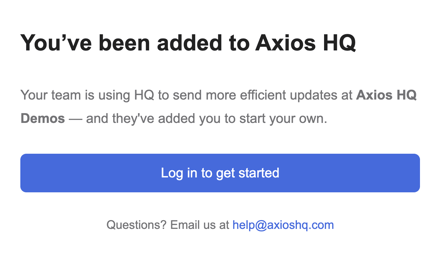
- Click the button in the email to navigate to the login page. If your organization does not have SSO required, you will be prompted to create a password for your account:
- Once you set your password, you’ll be navigated to a welcome page and can get started!
Signing in with SSO
If your organization has SSO set up, you can simply enter your email address to login. For more information on our SSO integration, visit our article here.
Resetting Your Password
🛠️ How it works:
- If you have already logged into Axios HQ but have forgotten your password, click on the “Forgot Password?” link on the login screen:
- You'll be directed to a page requesting you to enter your email address.
- Once you enter your email address and click “Send reset link”, you'll be navigated to a confirmation page.

- You'll receive an email with a button prompting you to reset your password:
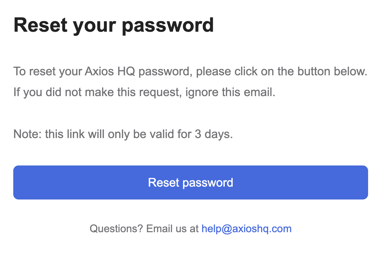
- Clicking on this button will navigate you to a page to create a new password for your HQ account. Once you add your new credentials, you’re all set!

Troubleshooting
Axios HQ will temporarily lock your account after 10 failed password attempts, at which point you will need to wait 10 minutes before attempting to log in again. If you exceed 50 failures, your account will be permanently locked. Please reach out to our team at help@axioshq.com if your account has been locked.
FAQs
My company has SSO, what does that mean?
If your organization enabled SSO, you can sign into HQ with only your email address. When you get to the login page, select ‘Log in with SSO’ and then simply enter your email address and log in!
I tried the reset password flow but am not receiving the email to reset.
Your email may be getting caught in your spam filters. If you are not receiving the password reset email, add noreply@axioshq.com to your email contacts or safe-sender list and try again. If you are still not receiving the reset email, reach out to help@axioshq.com. Don’t forget to check your spam or junk folders!
I’m getting an invalid credentials error but I know my password is correct because I use a password manager.
Try manually entering your password. If you are still getting an error, use the password reset flow.
I added my colleague as a collaborator but they didn’t receive the welcome email to log in.
The email may be getting caught in spam filters. Have them add noreply@axioshq.com to their email contacts or safe-sender list and have them check their spam or junk folders. Have them navigate to editor.axioshq.com/login and use the password reset flow.
When I log in it says my access has expired.
Double check with your organization that their Axios HQ subscription is still active. If it is, email help@axioshq.com or notify your Account Manager.
Still having trouble? If you're unable to log in to your Axios HQ account or didn’t receive your password reset email, please reach out to your Account Manager or email help@axioshq.com for assistance.

