Navigating the new, more focused interface
In November 2023, we launched a new navigation interface that gives you a big-picture view of all comms in your org and more functionality with each click.
- You can see all the communication series that you’re a collaborator on, and can easily access details of a specific series using the dropdown.
What’s changed:
The new workspace navigation should be largely familiar, with the exception of the sidebar and the new navigation improvements we’ve added to the series workspace.
- The term “newsletter” has been replaced by “series.”
- The left sidebar enables you to access your series, one-off sends, template library, and account settings
- My Series is a dropdown list of only series you collaborate on, sorted by recently visited. Get added as a collaborator (or add yourself if an admin) to add series to this list.
- Visit ‘All Series’ to browse all the series you have access to. Admins will see a longer list of all their organization’s series.
- Settings has both your account settings and your org settings. You’ll only see org settings if you’re an admin or owner.
- Switch orgs at the very bottom of the left sidebar if you have access to multiple orgs.
FAQs
Can I switch back to the old interface?
It’s not possible to revert to the previous version of HQ. However, you can submit feedback directly to our product team! Follow this link and create a login with the email you use in Axios HQ.
Where are the templates that I have created?
Your templates remain under your “Series” workspace. The template navigation in the left sidebar is only for our community template library.
What are One-off sends and how does it work?
One-off sends is a feature that allows you to quickly compose one-off messages that don’t need a full newsletter treatment. Think of important one-time announcements or a quick note on breaking news. View our article on one-off sends for instructions on how it works.
Is the series navigation the same?
Yes, the Workspace, Analytics, Settings, Audience, and Collaborators tabs are all the same. We just updated the settings to display as “Series Settings” for clarification.
Why do I see so many series that are not mine?
Your permissions are set to admin which allows you to see all series in your organization.
Why can I only see the sidebar? How can I see the series level navigations?
Your panel may be collapsed. Navigate to the bottom left and select the > icon. This will expand the panel to show your series level navigations. 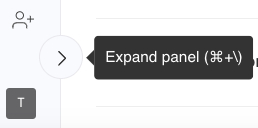
Have any questions or feedback?
Feel free to reach out to your Account Manager or help@axioshq.com with any questions. You can also submit feedback directly to our Product team here.
