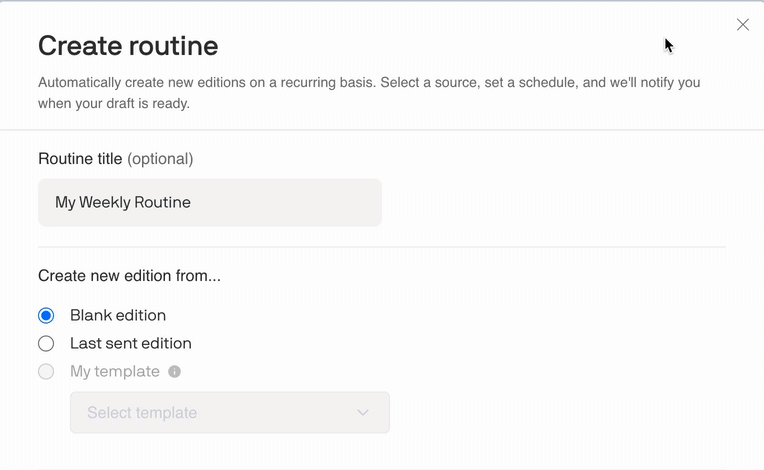Keep your comms on a predictable schedule with less manual lift

Routines automatically create your next edition on the cadence you choose. You can create a Routine for any series in your Workspace. Routines streamline your edition setup workflows, so you can publish consistent recurring communications.
Creating a Routine

- Navigate to your Series > click the three-dot menu on the right > “Routines” > “Create routine”
- Pick whether you’d like the Routine to create a blank edition, duplicate your most recent sent edition, or create a draft from one of your series' templates.
- Select your cadence. You can set your routine to create a new edition on a daily or weekly cadence — the same way you would any recurring calendar event.
- Once saved, your new Routine is now live and will appear within a list on the “Routines” page, accessible from the three-dot menu.
- A new draft will then be created within your series at your designated cadence. The Routines creator will also receive an email letting them know it’s time to start writing, along with a link to the new edition.
👉 Pro tip: Schedule your routine to create a new edition when you want to start working on your update, not when you want to send it.
Automating Assignments:
⚡ You can also automate assignments. There are two ways to copy over previous assignments:
- From a template, choose "My templates" to create your new edition from. Any collaborators you assigned in your selected template will stick around in the new drafts created by your Routine.
- From your last sent edition, select "Last sent edition" then "Duplicate assignments." The Routine will capture all the unresolved and completed assignments from your last sent edition.
Note: Your collaborators will only get notified once a draft is created via Routines.
Have any questions or want to dive deeper?
- Reach out to your Account Manager or send us a note!